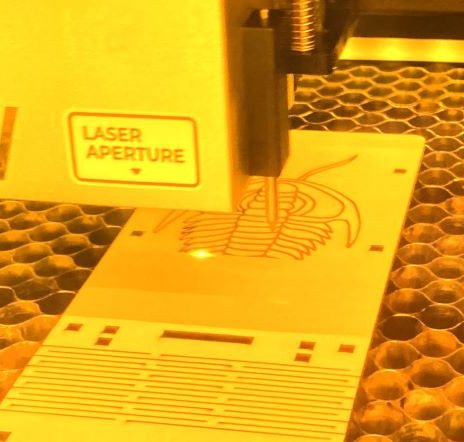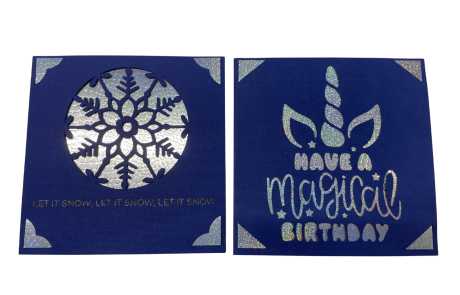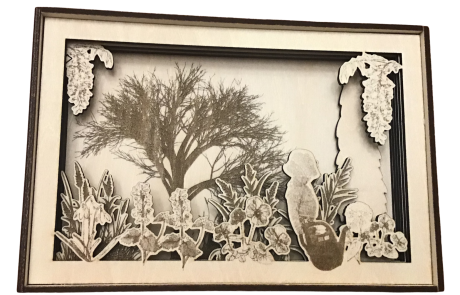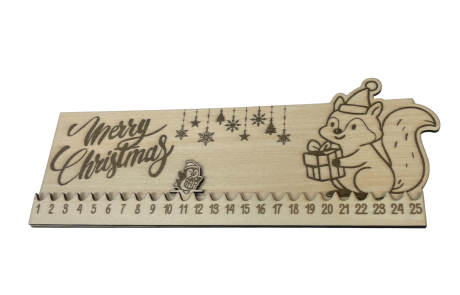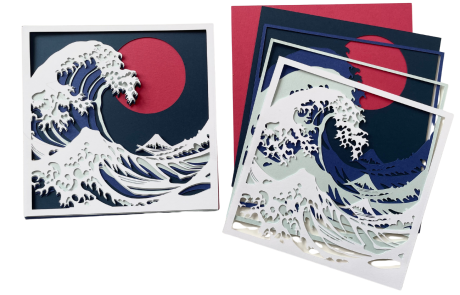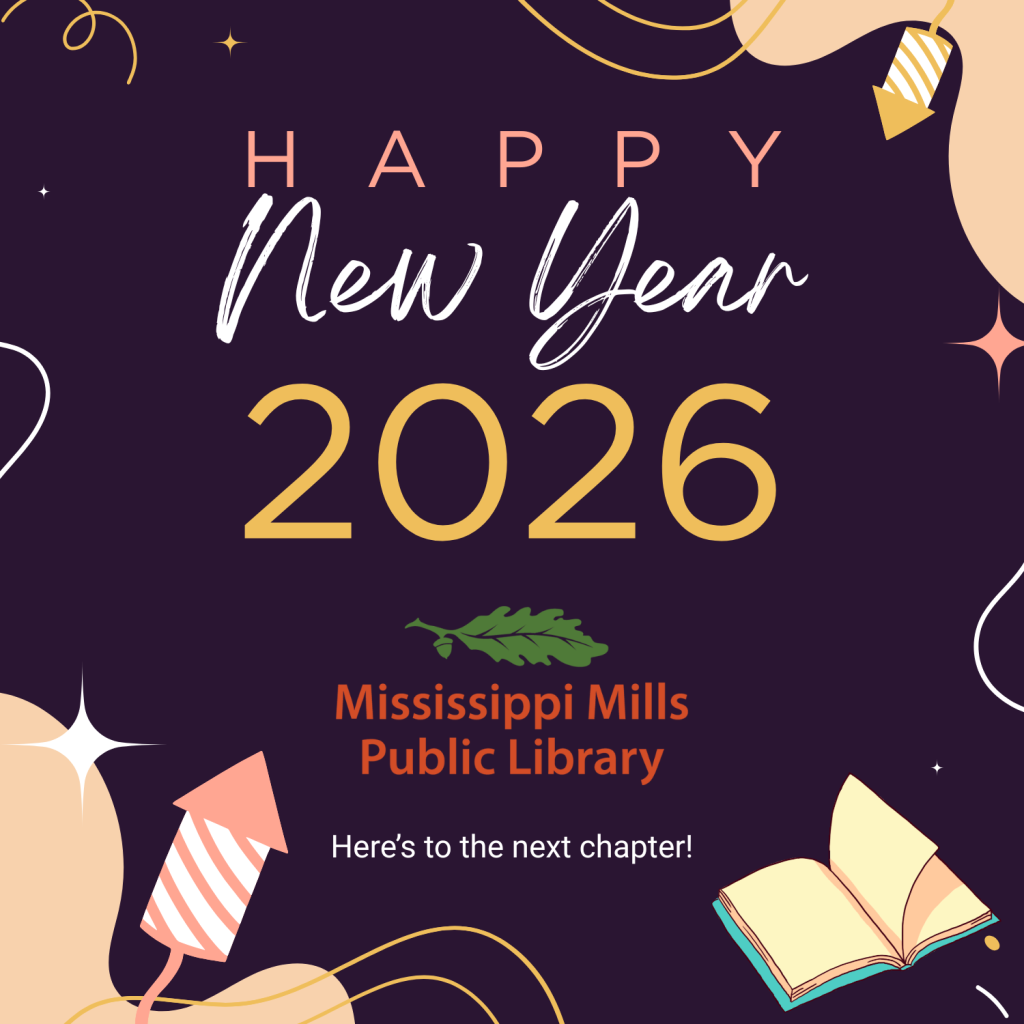What is a Makerspace?
The Mississippi Mills Public Library Makerspace is a welcoming, creative environment where community members can learn new skills, explore technology, and bring their ideas to life.
The Makerspace is located at Pakenham Branch. A Mississippi Mills Public Library card is needed to sign up for any of the classes in the Makerspace.
Visit the MMPL programs & events page for info about booking FREE training or work time at the Makerspace.
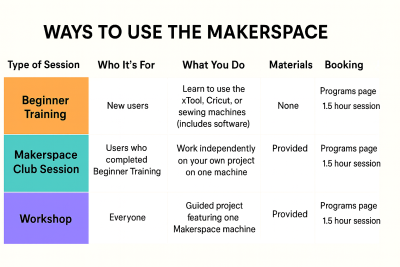
What equipment is at the Makerspace?
How can I use the Makerspace?
What are the age guidelines?
Adults (18+) may use the Makerspace independently after receiving training.
Teens (13–17) may participate with a parent/caregiver.
Children under 13 may only use the Makerspace during Library-run programs.
Booking Information
All Beginner Training, Makerspace Clubs, and Workshops are free. The sessions fill up quickly so make sure to subscribe to the Library’s newsletter to find out when sessions open up. You can register for available sessions through the MMPL Programs page. Sessions are currently offered on Tuesdays, Wednesdays, and select Saturdays.

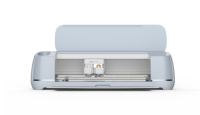



Equipment
Laser Engraver/Cutter
- Model: xTool S1 40W Diode Laser
- What can it do? Laser cuts and engraves text and images
- What kind of materials can it use? Wood, stainless steel, leatherette, slate, and more
- Models: Cricut Maker 3 and Cricut Explore Air 2
- What can it do? Auto cutting – cuts a variety of materials with the blade attachments. Auto-drawing – can draw images and text with the pen attachments
- What kind of materials can it use? Paper, vinyl (heat transfer or adhesive), sticker paper, fabric, and more
Heat Press
- Model: Clamshell heat press with slide out bottom plate
- What can it do? Adheres heat transfer vinyl or infusible ink to fabrics and other materials
- What kind of materials can it use? T-shirts, tote bags, aprons, tea towels, wood, and more
Resources & Costs
- Cutting Machine – Cricut Maker 3 – MMPL User guide – downloadable PDF
- Laser Cutter – xTool S1 Diode Laser – MMPL User guide – downloadable PDF
- Suggested settings Quick Reference Guide (settings for Laser Cutter, Cricut & Heat Press) – downloadable PDF
- Price list for materials used in independent projects: downloadable PDF
A few useful training videos – on Youtube:
Cricut Maker 3 – Auto Cutter
1. Getting Started
2. Weeding Tips
3. Print Then Cut – Printable Vinyl
4. Cutting, Weeding and Applying Heat Transfer Vinyl
5. Cricut Heat Guide – Finding Heat Press Settings for Cricut Materials
xTool S1 40W – Laser Cutter
1. Getting Started
2. Engraving a Photo
3. Engraving a Photo #2 (xTool course)
The MMPL Makerspace is made possible thanks to the generous financial support of Maureen and David Dern (local Blakeney residents) as well as the expertise and encouragement of Paddye Mann and many other dedicated members of the Pakenham community. Thank you!!!